Console
Admin Interface
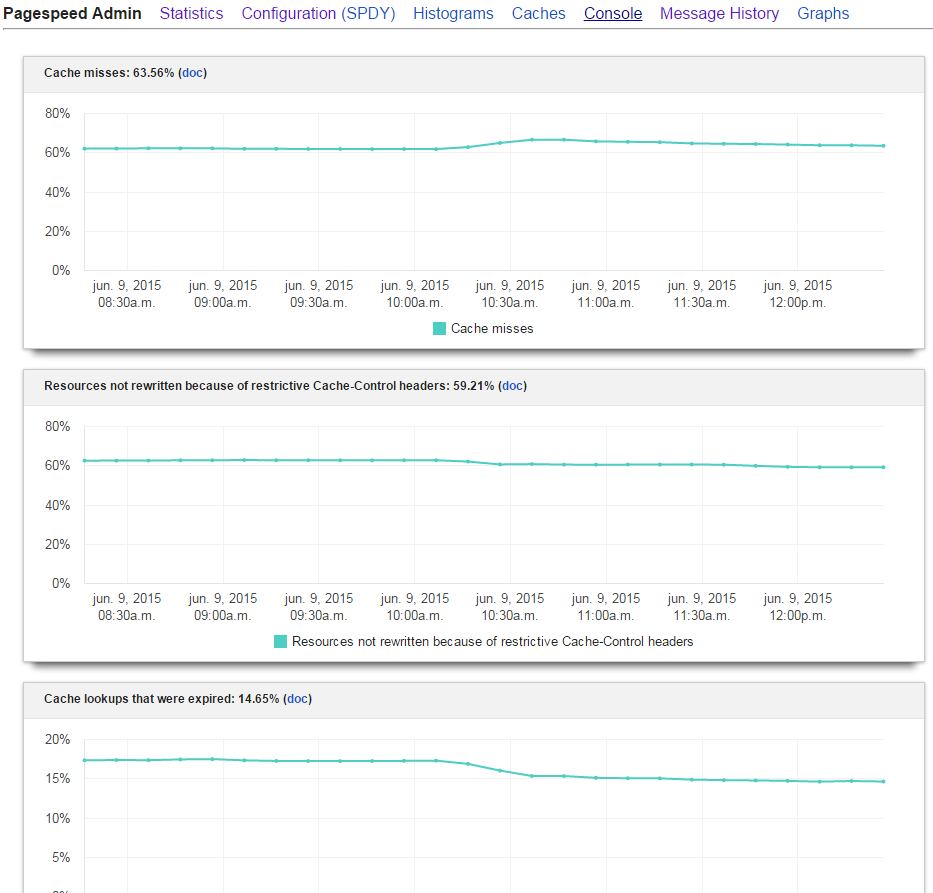
The PageSpeed console displays graphs of server optimization behavior over time, and reports various problems your installation has that can lead to sub-optimal performance. The console graphs metrics for these problems over time so that you can see the result of your changes improving or degrading your performance.
Configuring the console
The console needs to have statistics tracking and statistics logging enabled.
# enable statistics tracking
pagespeed Statistics on
# enable statistics logging
pagespeed StatisticsLogging on
pagespeed LogDir c:\log\pagespeed
# Tell PageSpeed where to expose the interface
pagespeed AdminPath /pagespeed_admin